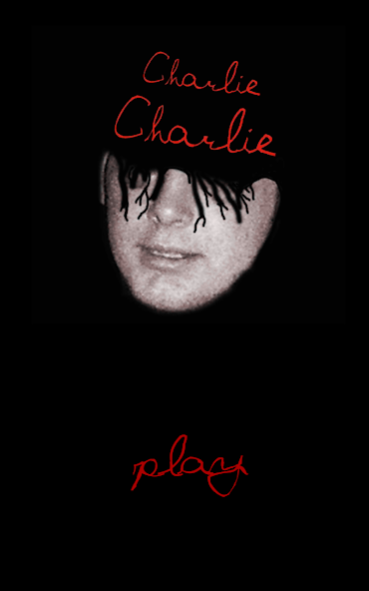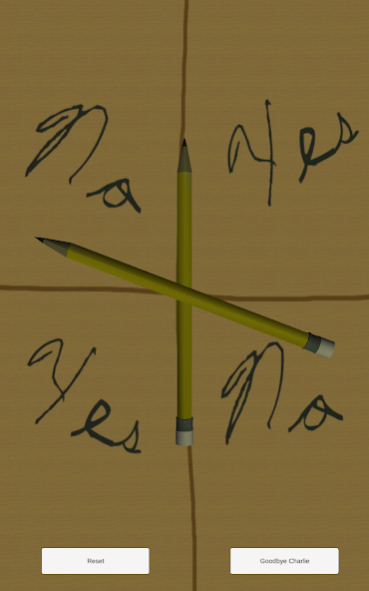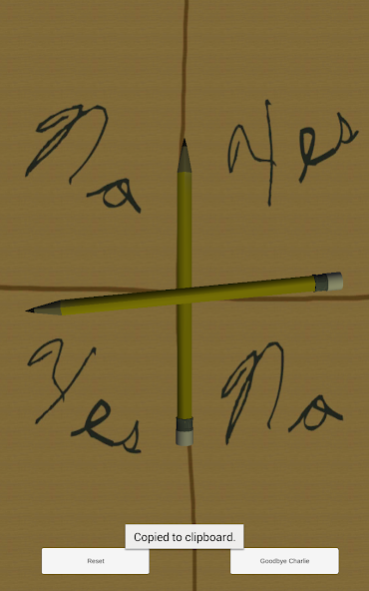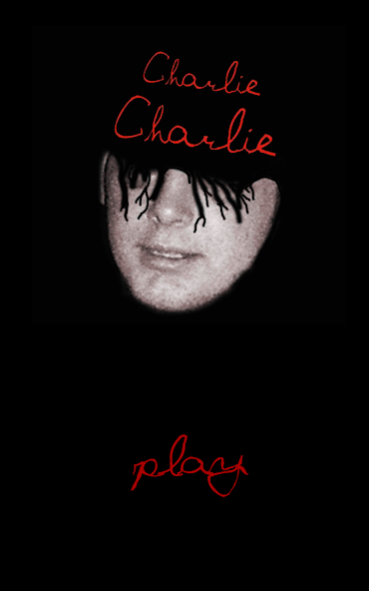Charlie Charlie Challenge Pro 1.1
Free Version
Publisher Description
Charlie, Charlie solves all your problems making a decision. Just ask Charlie any Yes or No question and he will tell you the way to go!
Some people say Charlie is a Mexican demon, perhaps with Mayan or Aztec roots. Some people say that Charlie was a little boy that took his own life. Charlie now listens to you and wants to play. If you ask him "Charlie, charlie, can you play?" he will answer through this game!
Will you be creeped out by Charlie's scary game? Download now and find out.
Find out what the Charlie Charlie Challenge is all about. Just talk to the app and see if Charlie responds.
This app works completely by voice. Just ask your questions and Charlie may or may not respond. Try speaking louder, but don't make Charlie angry!
For the best effect, turn up your volume and play in the dark ...
* You don't need to tap to record, just speak *
* The creepiest version on the Play Store *
* More updates coming! Get it now *
Note: This game application is for amusement purposes only.
About Charlie Charlie Challenge Pro
Charlie Charlie Challenge Pro is a free app for Android published in the Board list of apps, part of Games & Entertainment.
The company that develops Charlie Charlie Challenge Pro is Ken Roland. The latest version released by its developer is 1.1. This app was rated by 1 users of our site and has an average rating of 4.5.
To install Charlie Charlie Challenge Pro on your Android device, just click the green Continue To App button above to start the installation process. The app is listed on our website since 2015-06-02 and was downloaded 822 times. We have already checked if the download link is safe, however for your own protection we recommend that you scan the downloaded app with your antivirus. Your antivirus may detect the Charlie Charlie Challenge Pro as malware as malware if the download link to com.Rebaken.CharlieCharlie is broken.
How to install Charlie Charlie Challenge Pro on your Android device:
- Click on the Continue To App button on our website. This will redirect you to Google Play.
- Once the Charlie Charlie Challenge Pro is shown in the Google Play listing of your Android device, you can start its download and installation. Tap on the Install button located below the search bar and to the right of the app icon.
- A pop-up window with the permissions required by Charlie Charlie Challenge Pro will be shown. Click on Accept to continue the process.
- Charlie Charlie Challenge Pro will be downloaded onto your device, displaying a progress. Once the download completes, the installation will start and you'll get a notification after the installation is finished.